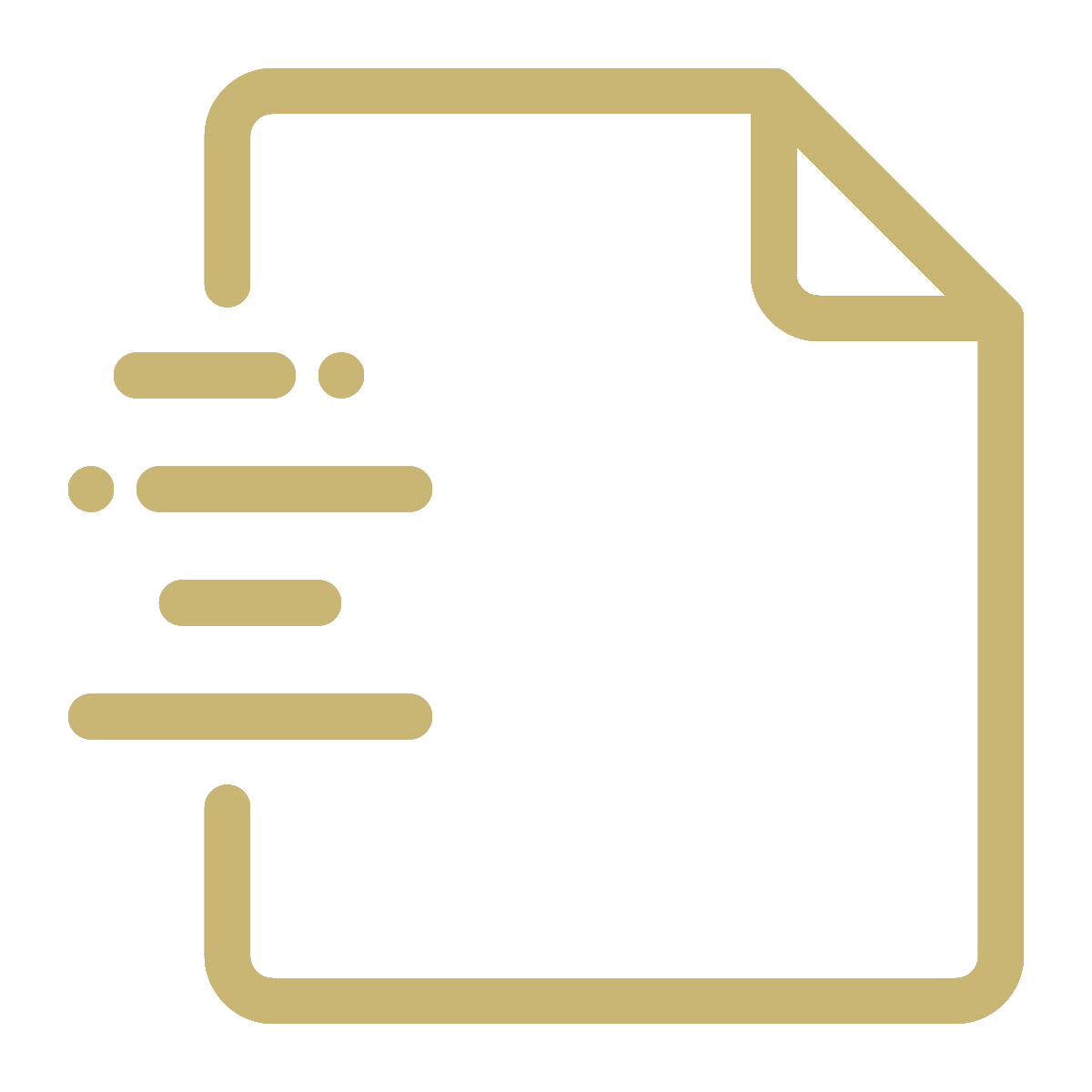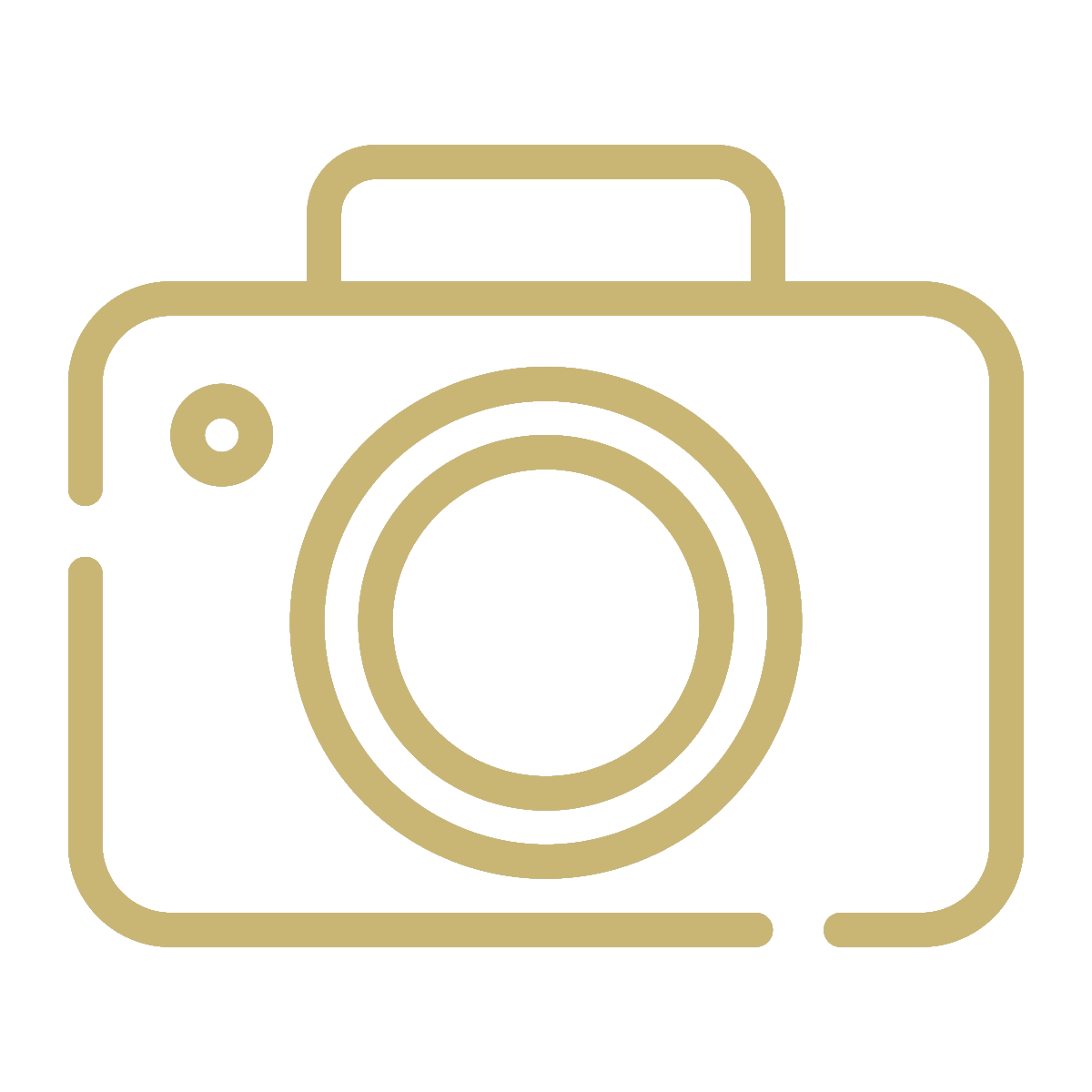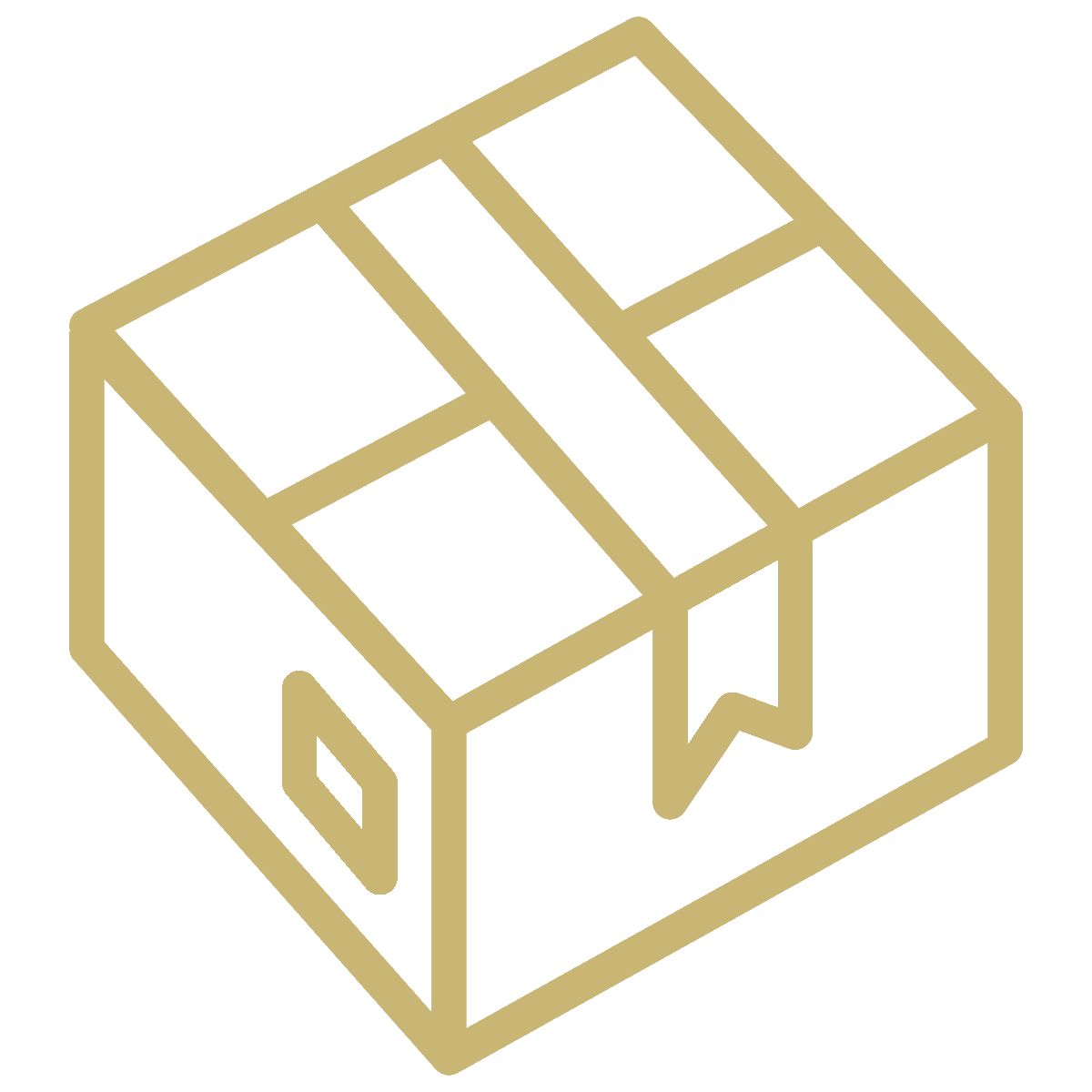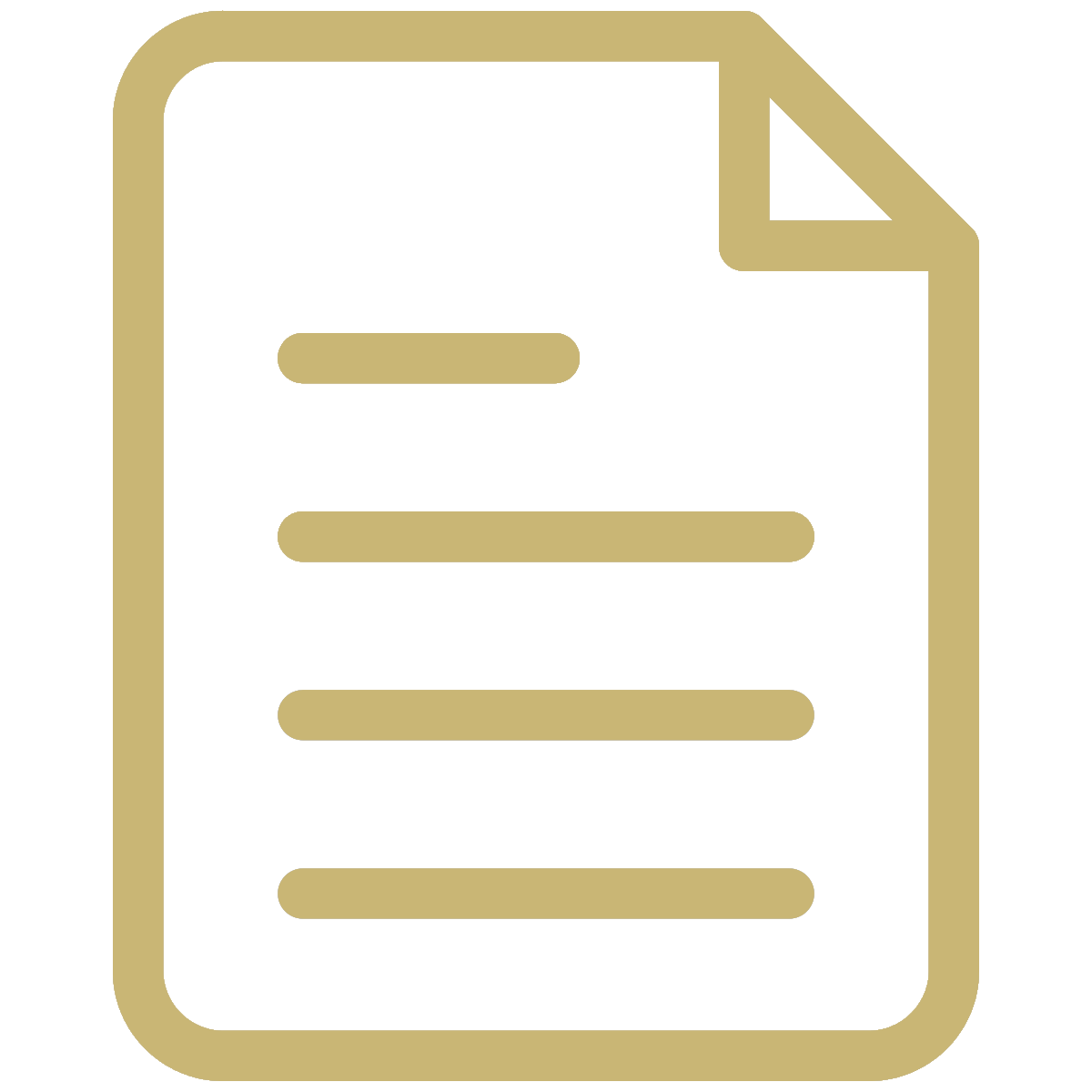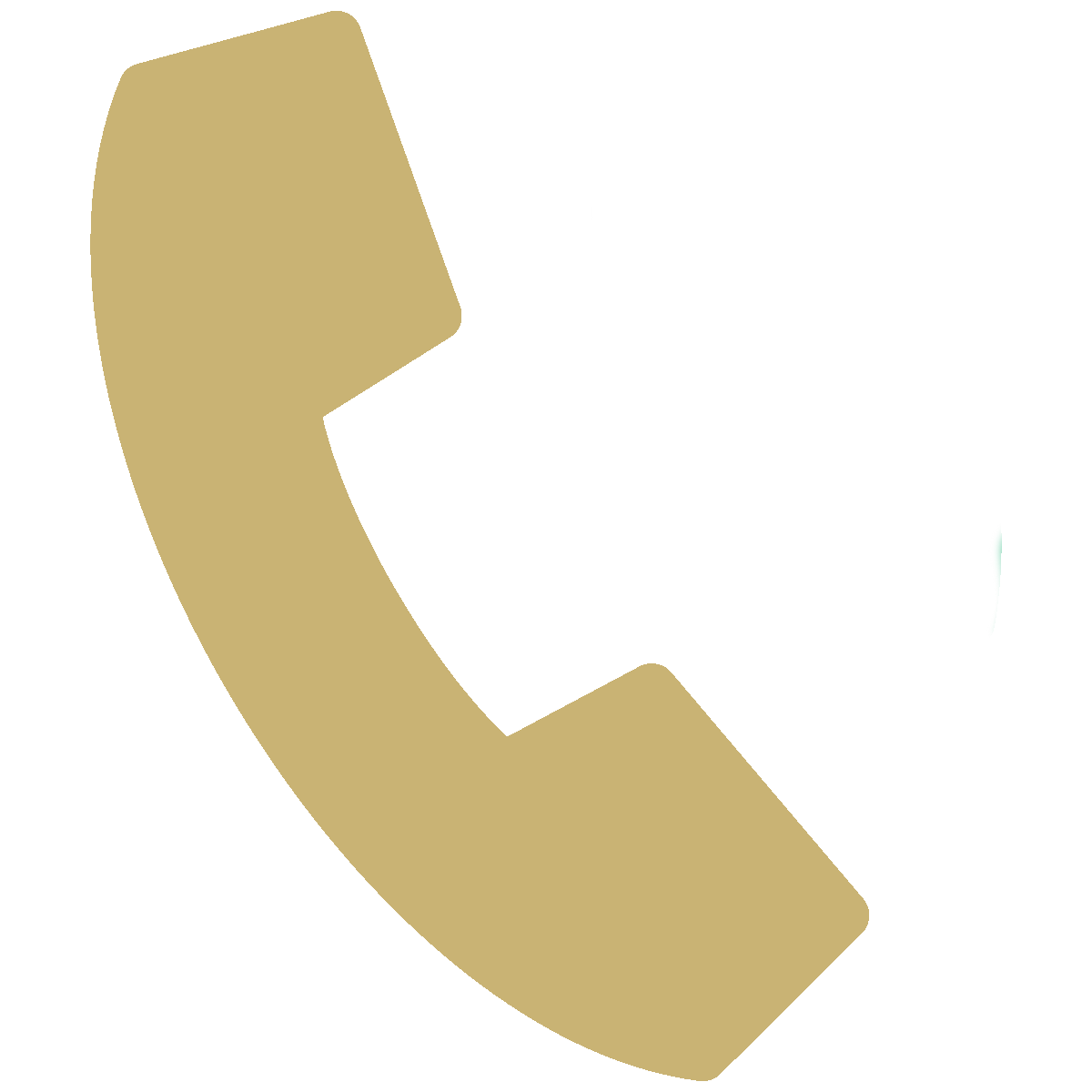Ensure superior results for every case by providing our team with patient photos. When you send in photos, we ask that you include ones of the patient’s current smile with the shade tab of choice to be used. Please visit our Resources page to get detailed tips on how to take the best shade photos! E-mail these photos to our team at casephotos@tncdental.com with the Dr’s name and the patient’s name in the e-mail or the subject line!

ShadeWave Dental Shade Matching
More and more dentists are taking case photos with their smartphones. While this may be convenient, about 80% of these photos are unusable by dental labs because they are too low quality. Even worse, smartphones post a potential PIPEDA/HIPAA compliance infringement. There is nothing to worry about though, if you choose Town and County and ShadeWave® for secure and high-quality case photos.
ShadeWave Mobile® is an app you can use for shade communication and intraoral photography. This easy-to-use app makes appointments efficient and allows for simple collaboration with the Town and Country team. You won’t need to take time to match shade tabs. Instead include any shade tab in the photo. The app also adjusts the phone’s zoom, exposure, flash, and more to take the perfect dental photo.
Features:
- Suitable for iPhones
- Voice Command
- No Shade Tab Matching
- Mobile Camera Optimization
- HIPAA & PIPEDA Compliant Image Transfer
- Fast Shade Taking
ShadeWave Mobile® Makes Taking Case Photos Easy
- Open the app and create or look up your patient’s record.
- Take the photo by pressing the button or saying “Snap”.
- Upload your case to United in the app or by saying “Upload”.
Getting Started
- Purchase ShadeWave Mobile® Dentist.
- Set up your account.
- Download the free ShadeWave Mobile® app in the Apple App Store. Login and connect to Twon and Country in your profile.