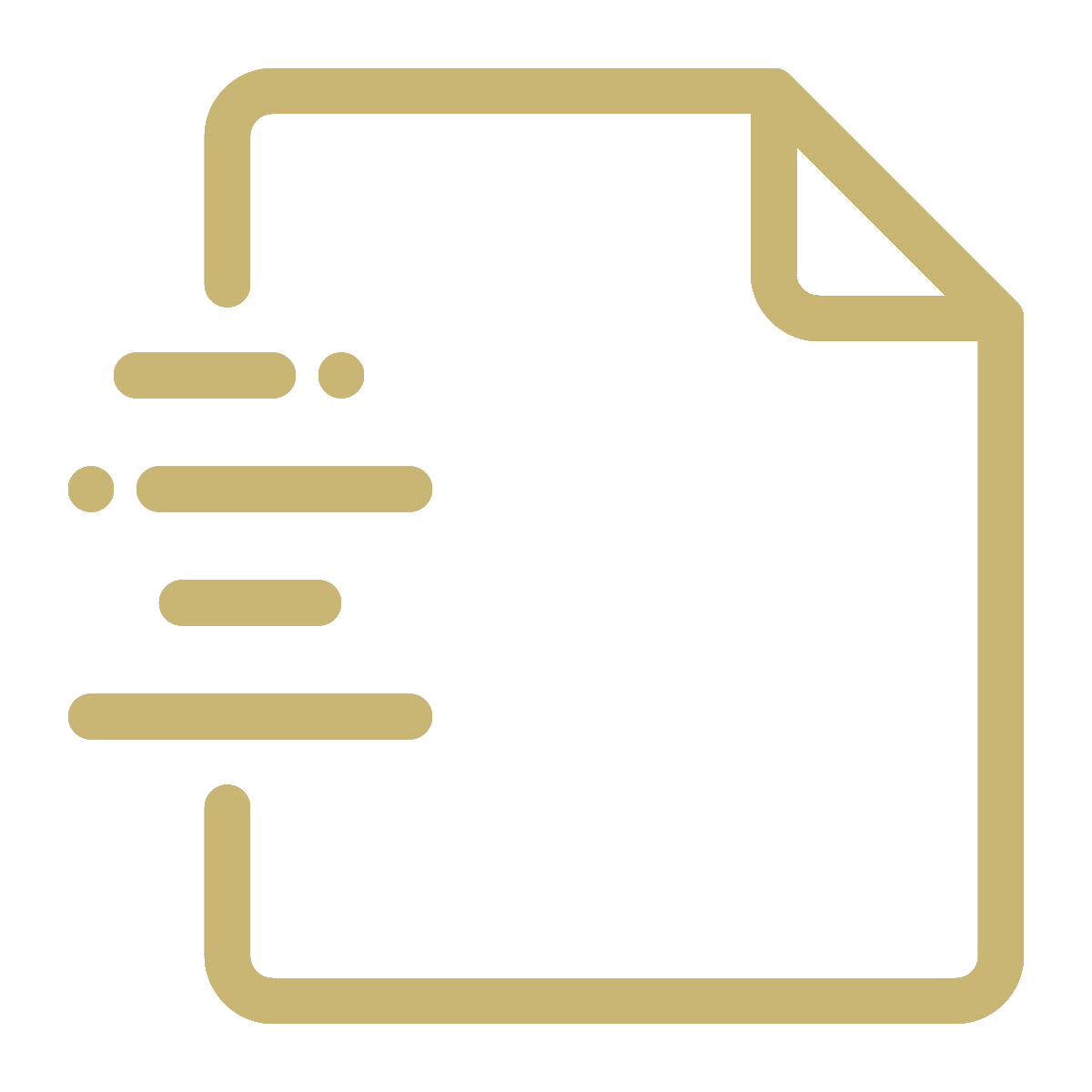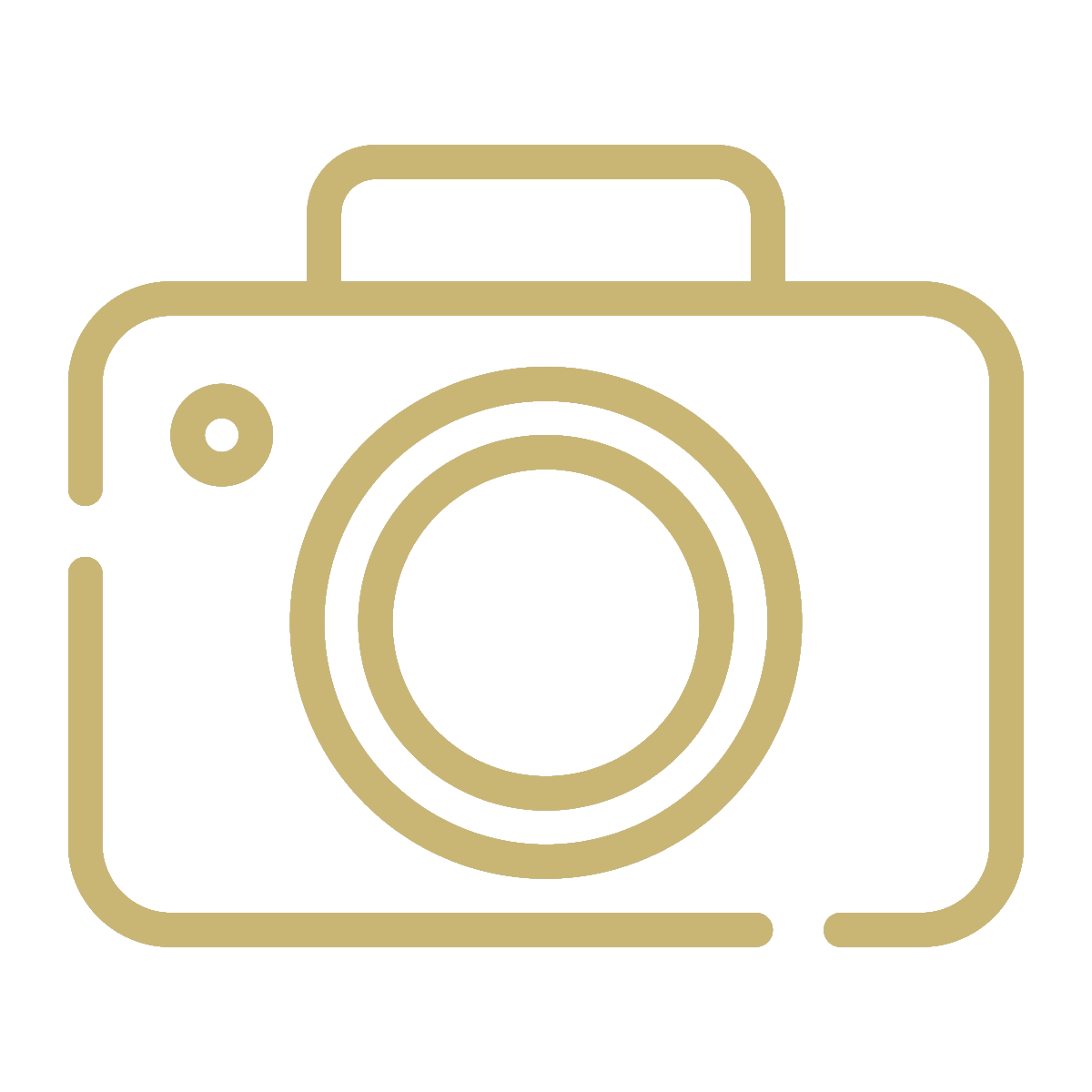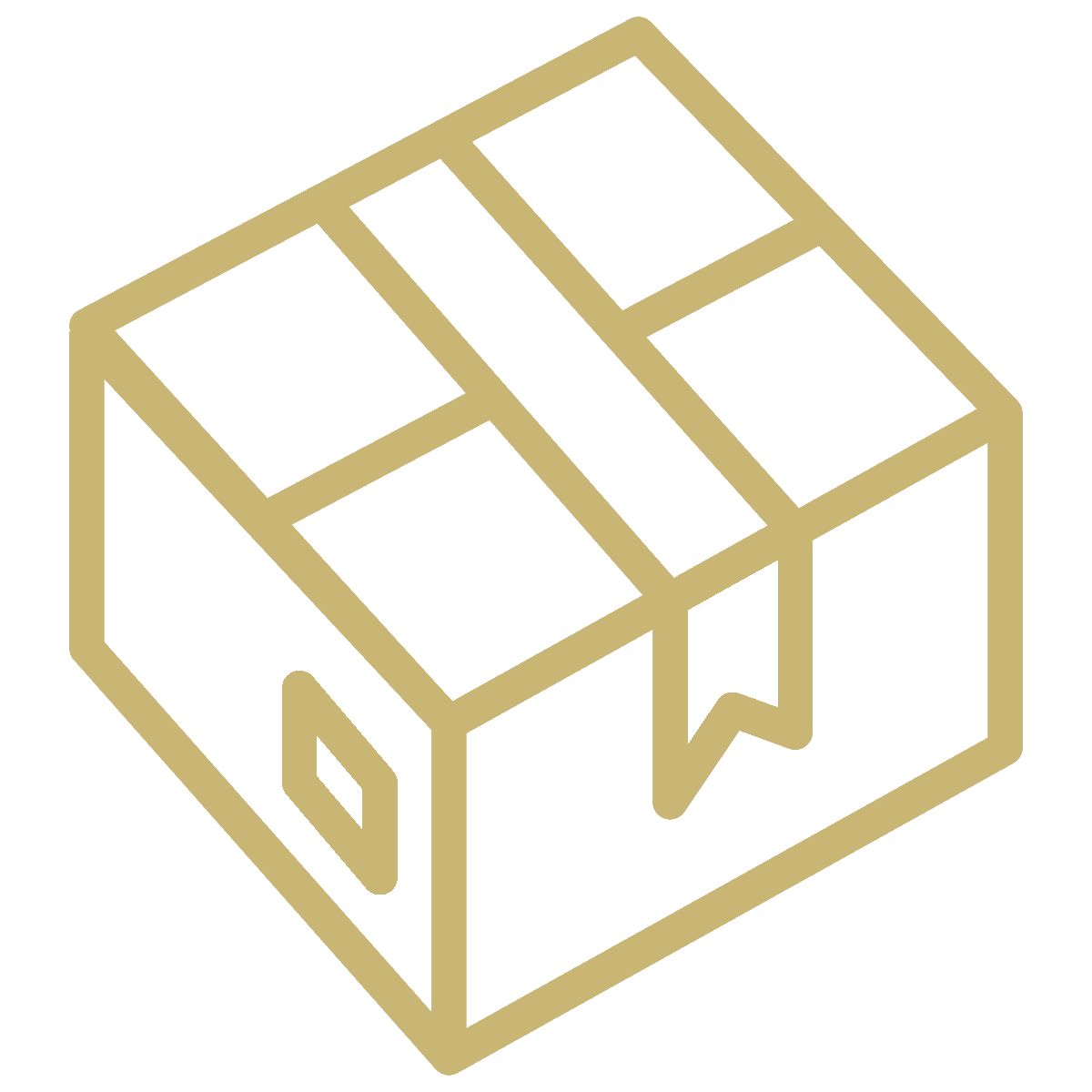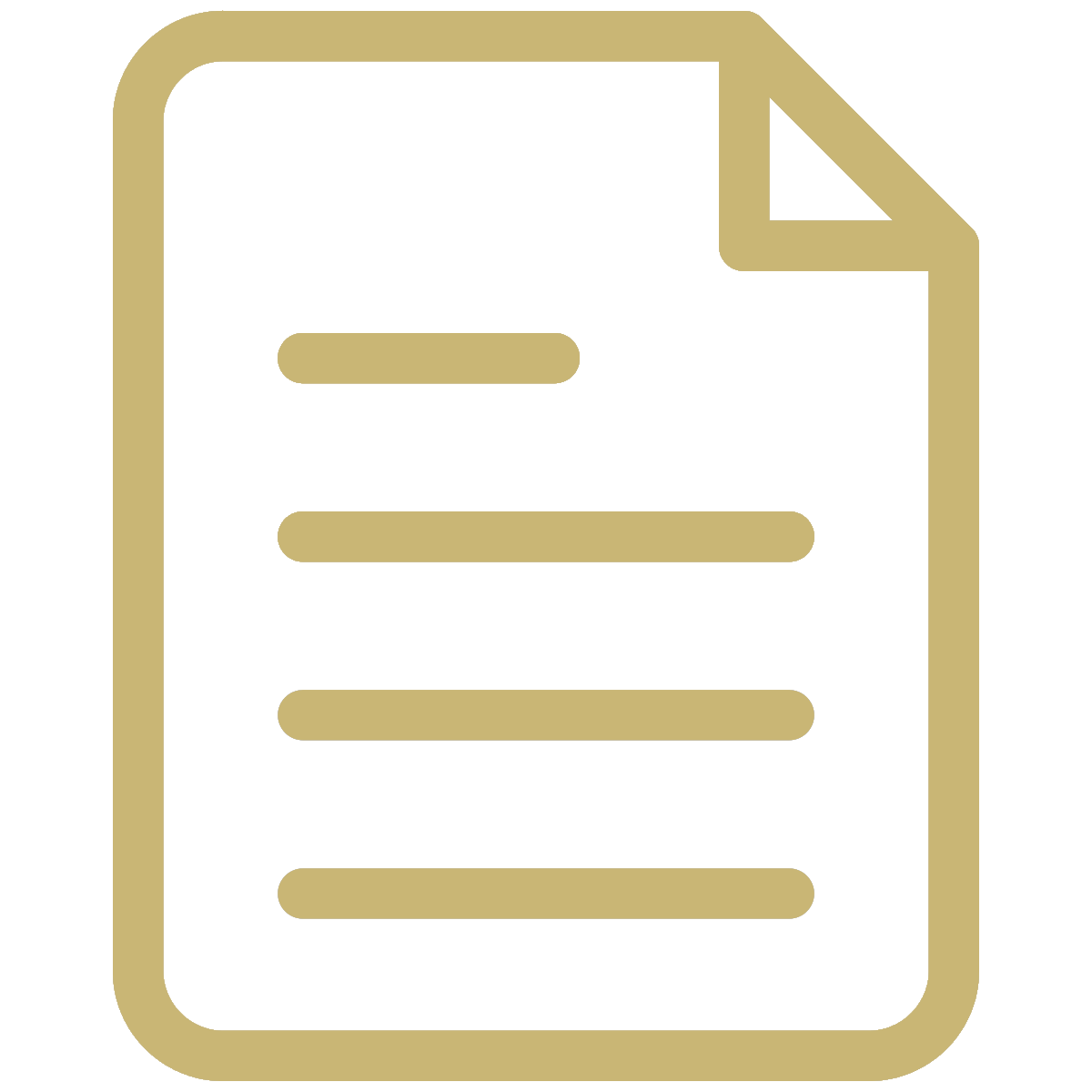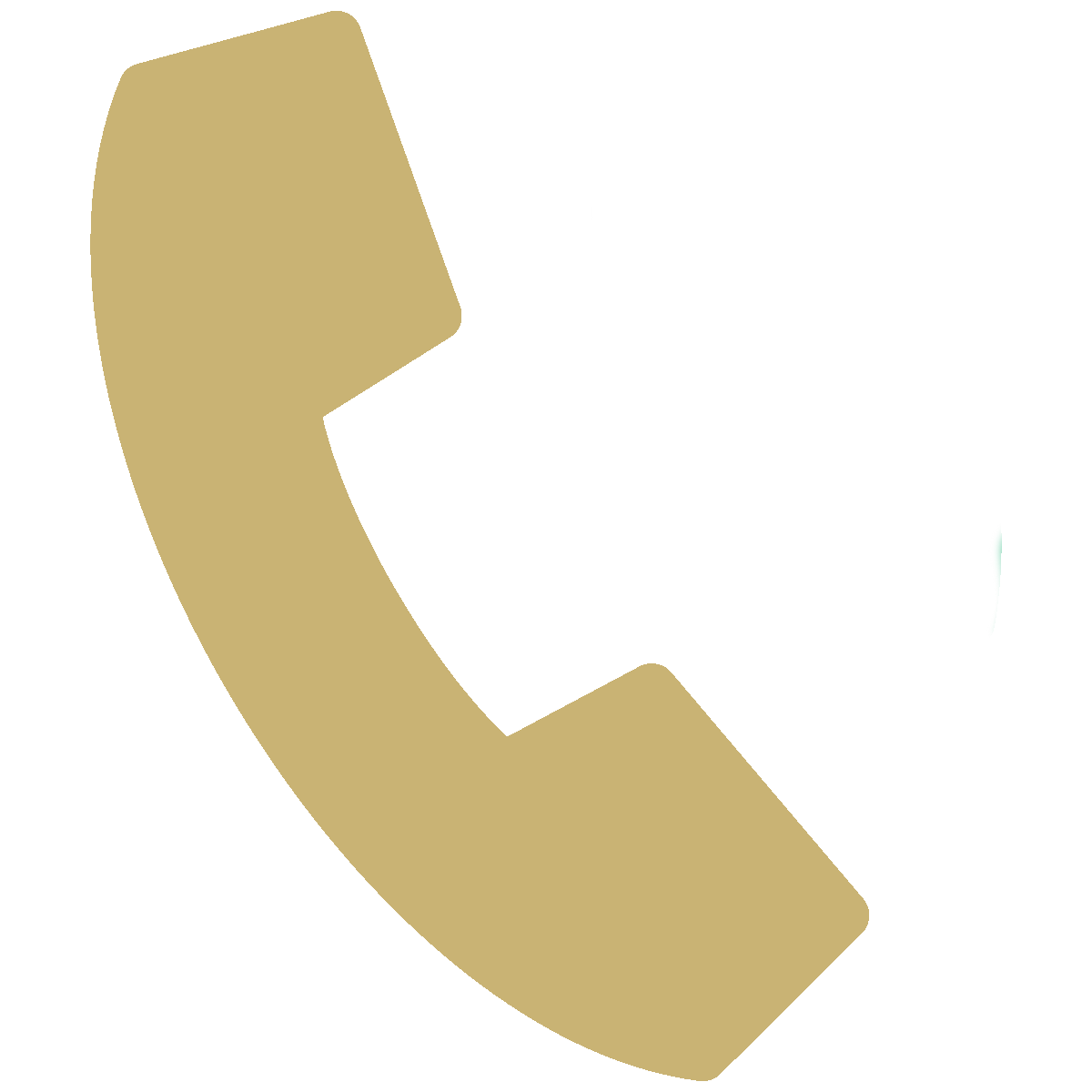We accept digital scans from most major intraoral scanners. Follow the protocols below to add Town & Country Dental Studios to your scanner. When scanning implant cases, please remember you need to scan with specific scan bodies. For more information or if you have any questions, please feel free to call us!”
3M True Definition
- Log into your 3M Portal
- Search for us by typing “Town and Country Dental Lab” and then select our lab
- Once you are connected to our lab, select “Town and Country Dental Lab” on your scanner when sending files
Carestream
Option 1
- Email Town & Country at dscan@tncdental.com and we will connect with your scanner.
Option 2
- Select Carestream Connect on your scanner and search for T & C Dental Laboratory or dscan@tncdental.com
- Select T & C Dental Laboratory when submitting raw .STL files.
Itero®
- Call Itero customer support at (800) 577-8767 and select option 1
- Request that Town and Country Dental Lab is added to your “Preferred Lab” list and identify our lab using our phone number (516) 868-8641 or our lab ID #3381
- After our lab has been added, restart your scanner
- Once you are connected to our lab, select “Town and Country Dental Lab” on your scanner when sending files
Medit
- Create an account on Medit and follow the prompts for activating an account
- Select “Administrator” under the clinic tab
- After creating your account, you will receive a verification email with download instructions
- Once the download is complete, click “Add New Partner” and search for “Town and Country Dental Lab” to begin sending cases to our lab
Planmeca PlanScan
- To export models in STL format, click the case in the patient’s list of case files and click “3D Model Export”.
- Navigate to the desired destination folder, save your digital impression files as “.stl” files, and use Dropbox to submit your case digitally
- Our Dropbox email is: dscan@tncdental.com
Sirona CEREC
- Log into your account on Sirona Connect
- On left margin under My Partner, select “my favorite contractor”
- Search for us by typing “Town and Country Dental Lab” or our lab’s zip code (11520)
- Check the box to the bottom left for “Town and Country Dental Lab” and click “Add” to complete the registration
- Once you are connected to our lab, select “Town and Country Dental Lab” on your scanner when sending files
Trios
- Log into your 3shape Communicate Portal
- Open the “Connections” section at the top of the page
- On the top left of the page, click “Add Connection”
- Search for Town and Country Dental Lab by typing our lab’s email (dscan@tncdental.com), and then select our lab
- After your connection is approved from our lab, select “Town and Country Dental Lab” on your scanner when sending files